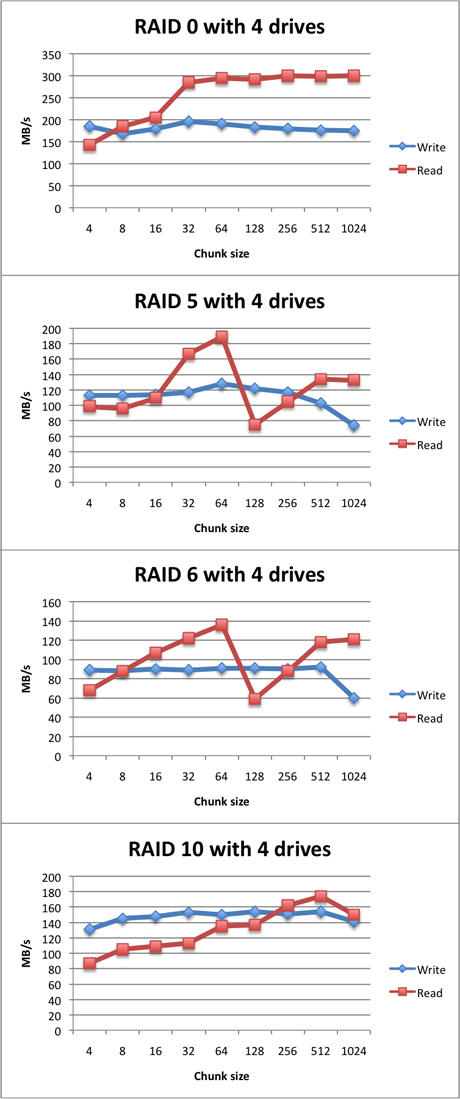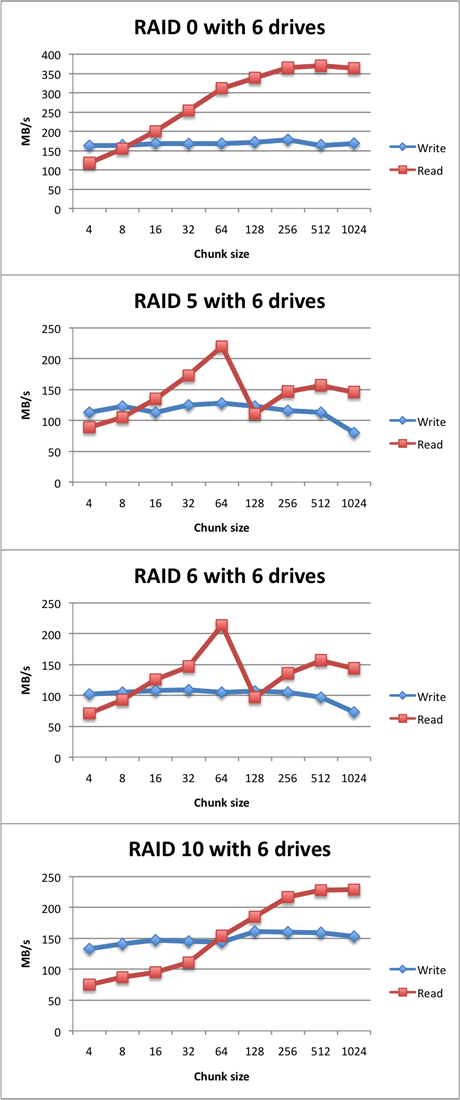RAID 5 gets a lot of flak these days. You either run RAID 1, RAID 10 or you use RAID 6, but if you run RAID 5 you're told that you are a crazy person.
Using RAID 5 is portrayed as an unreasonable risk to the availability of your data. It is suggested that it is likely that you will lose your RAID array at some point.
That's an unfair representation of the actual risk that surrounds RAID 5. As I see it, the scare about RAID 5 is totally blown out of proportion.
I would argue that for small RAID arrays with a maximum of five to six drives, it's totally reasonable to use RAID 5 for your home NAS.
As far as I can tell, the campaign against RAID 5 mainly started with this article from zdnet.
As you know RAID 5 can tollerate a single drive failure. If a second drive dies and the first drive was not yet replaced or rebuild, you lose all contents of the array.
In the article the author argues that because drives become bigger but not more reliable, the risk of losing a second drive during a rebuild is so high that running RAID 5 is becoming risky.
You don't need a second drive failure for you to lose your data. A bad sector, also known as an Unrecoverable Read Error (URE), can also cause problems during a rebuild. Depending on the RAID implementation, you may lose some files or the entire array.
The author calculates and argues that the risk of such a bad sector or URE is so high with modern high-capacity drives, that this risk of a second drive failure during rebuild is almost unavoidable.
Most drives have a URE specification of 1 bit error in 12.5 TB of data (10^14). That number is used as an absolute, it's what drives do experience in our daily lives, but that's not true.
It's a worst-case number. You will see a read error in at-most 10^14 bits, but in practice drives are way more reliable.
I run ZFS on my 71 TB ZFS NAS and I scrub from time to time.
If that worst-case number were 'real', I would have caught some data errors by now. However, in line with my personal experience, ZFS hasn't corrected a single byte since the system came online a few years ago.
And I've performed so many scrubs that my system has read over a petabyte of data. No silent data corruption, no regular bad sectors.
It seems to me that all those risk aren't nearly as high as it seems.
I would argue that choosing RAID-5/Z in the right circumstances is reasonable. RAID-6 is clearly safer than RAID-5 as you can survive the loss of two drives instead of a single drive, but that doesn't mean that RAID-5 is unsafe.
If you are going to run a RAID 5 array, make sure you run a scrub or patrol read or whatever the name is that your RAID solution uses. A scrub is nothing more than attempt to try and read all data from disk.
Scrubbing allows detection of bad sectors in advance, so you can replace drives before they cause real problems (like failing during a rebuild).
If you keep the number of drives in a RAID-5 array low, maybe at most 5 or 6, I think for home users, who need to find a balance between cost and capacity, RAID-5 is an acceptable option.
And remember: if you care about your data, you need a backup anyway.
This topic was also discussed on reddit.