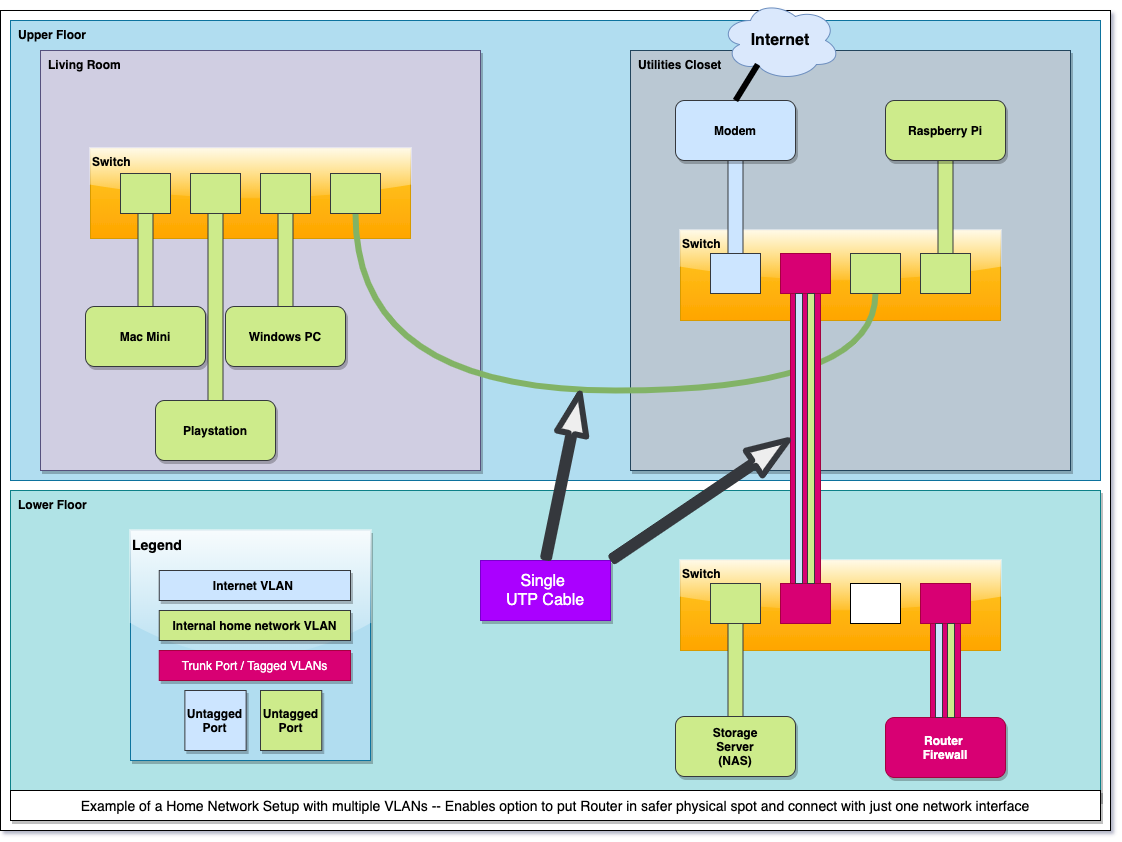My home networking setup
I live in a two story apartment, with on the top floor my utilities closet and my living room. The bottom floor contains a bedroom with all my servers and networking gear.
So this is my setup (click for a bigger version):
I like to run my own router but my utilities closed is not the safest place in terms of security and climate.
By default, most people who run their own home router will use a box with two network interfaces, one connected to the (cable) modem and the other one connected to the home network.
I could have done the same thing, by running a cable from the modem to my router, and a second cable back up towards my closet (and livingroom).
However, I didn't want to run multiple cables from my utilities closed to my bedroom downstairs, I saw no need for that: because I can use VLANs.
The small 8-port switch in the closed is connected with a single (long) cable to the 24-port switch I have in my bedroom downstairs. This switch connects to my router and multiple servers.
I've setup a trunk between these two switches where my internet traffic flows over 'VLAN 100' and my home network uses 'VLAN 200'.
The router, an HP N40L, has only a single network interface. I just expose the two VLANS as 'tagged' and let the router route traffic between the two VLANS. No need for a second interface (as many home setups do).
So in my setup there are two trunks, one between the two switches and the other one between the bedroom switch and my router. All other devices are connected to untagged network ports, in their appropriate VLAN.
The small switch in the closet is responsible for carrying my home network to the switch in my living room.
The raspberry pi connects to my smart meter to collect information about my power and gas usage.