Updated October 24, 2012, see below.
This post is a description of my home network setup based on gigabit ethernet. I did a non-standard trick with VLANs that may also be of interest to other people. I'm going to start with a diagram of the network. Just take a look (click to enlarge).
I now have replaced my Mac Mini with a HP N40L router based on Ubuntu 12.04 LTS. This server is now placed in the basement. The managed netgear switch is swapped with the Airport extreme.
Design
I have a Mac mini running Linux that acts as my internet router. The closet that houses the cable modem is not a friendly environment for such a device and there is not a good location for it. The closet is also outside of my house, behind a door not too well protected. So this is why I keep my router inside my house.
From this closet, one UTP cable terminates in the living room, the other in the basement. This configuration has a very big problem. How do I run two different networks over one wire?
I have to connect my iMac to my 'internal' home network. However, the Mac mini must be connected to both the internet network segment (connected to the cable modem) and the home network. All through a single UTP cable.
Therefore I use VLANs. I transport both the internet network and the local home network though one cable. VLAN 10 is for internet, VLAN 20 for my local home network. For this all to work you need managed switches that support 802.1q.
How traffic flows
So let's say that the server is accessing the internet to obtain the latest Linux security updates. How does this network traffic flow through the infrastructure (click to enlarge)?
All internet traffic must flow through the router. Thus, even if the traffic from the basement travels through the switch next to the cable modem, it must first travel to the router in the living room. There the router decides if the traffic is permitted to go out to the internet and thus enter the internet VLAN.
Pros and cons
Pros:
- Just a single cable to the living room
- no extra USB-based ethernet adapters required for the Mac mini
- Mac mini resides in save and computer friendly environment
Cons:
- Managed switches supporting VLANs are relatively expensive
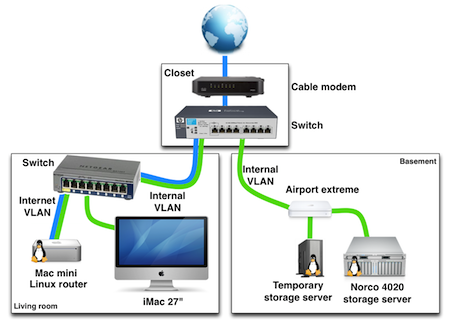
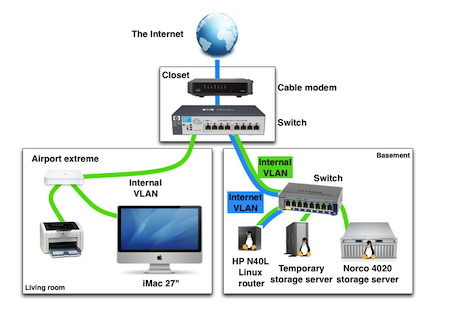
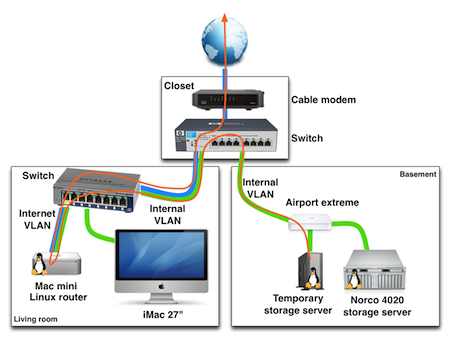


Comments