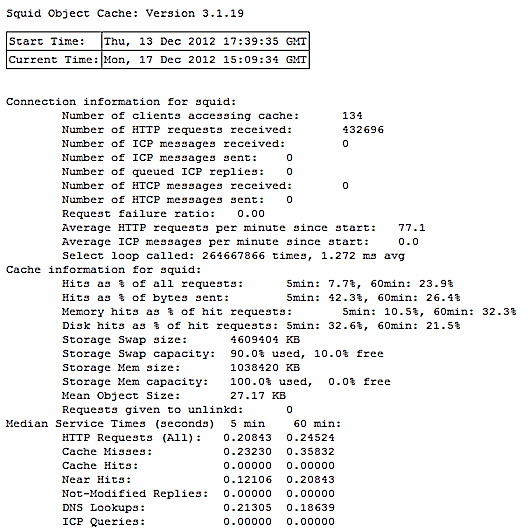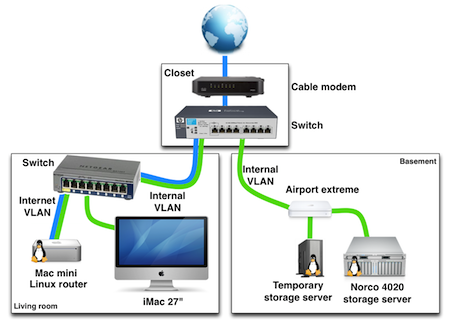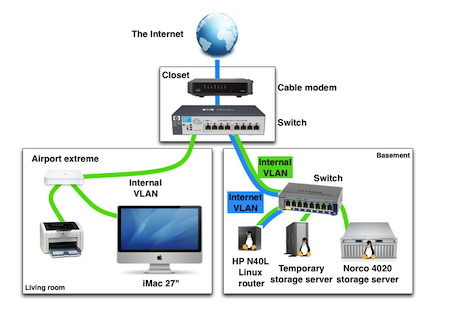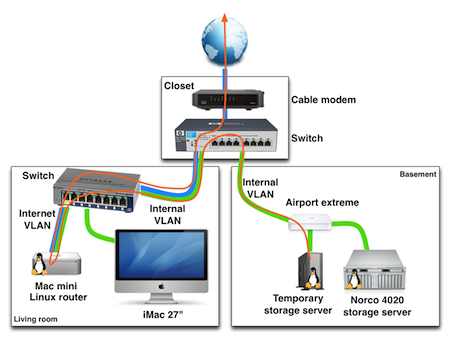I was looking at open-source load balancing software and it seems that there isn't a nice overview except from this website, although many of the listed projects seem dead.
I've made a selection of products that seem to be relevant. The biggest problem with open-source software is that projects are abandoned or unmaintained. So I created this table and added a column 'last product update' which gives you a feel for how active the project is.
| Product | Last product update |
|---|---|
| ngnix | 2013 July |
| Lighttpd | November 2012 |
| HAproxy | 2013 June |
| Pound | 2011 December |
| Varnish | 2013 June |
| Zen Load Balancer | 2013 February |
| Apache | 2013 July |
| Linux Virtual Server | Unmaintained? |
| XLB HTTP Load Balancer | 2009 February |
| Octopus Load Balancer | 2011 November |
| Squid | 2013 July |
| Date of measurement: August 2013 |
I currently don't have hands-on experience with these products. Some of those products are briefly discussed at this blog - worth a visit.
There are many more products but most seem to be abandoned years ago. If you feel there are more products that are noteworthy but not in this list, feel free to contact me or comment about it.
It seems that the top-3 web servers like ngnix, Apache and Lighttpd all have support for load balancing. It depends on your needs, time and knowledge if you want to invest in other products or stick with the web server software you know.
At this location some people are talking about the pro's and con's of commercial off-the-shelve products vs. home-grown open-source solutions.