My 1 TB hard drive of my 2011 27" iMac was partitioned with:
- A bootable partition with Mac OS X Lion
- Time machine partition (I use an external SSD as my main OS)
- Bootcamp partition with windows
- A data partition containg... data.
The problem is that CoreStorage is too new. Disk Utility in Lion cannot cope with CoreStorage volumes. So when I decided to encrypt the bootable partition using the new Full Disk Encryption based on filevault, I could no longer manage my other partitions.
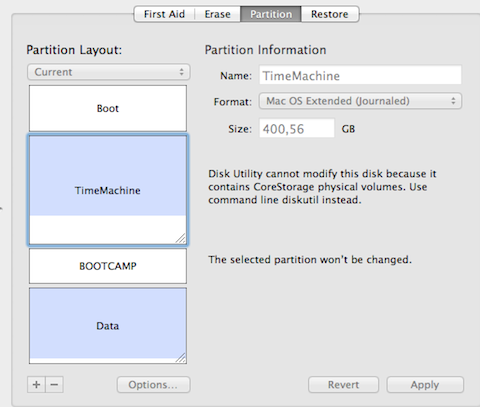
Furthermore, bootcamp got killed since it needs to be installed on one of the first three partitions on the disk. Due to the whole CoreStorage stuff and filevault, it became the fifth partition and it got killed. I couldn't get it back to life It wouldn't boot.
What I want now is to create a setup where I have three partitions:
- A bootable (Boot) clone of my external FW800 SSD boot disk using SuperDuper
- A Bootcamp volume running Windows (for games)
- A data partition storing well.. data.
I want to encrypt the boot disk and the data partition. If this is going to work, I don't know.
It may be advised to stay away from Lion if you need a setup similar to this one and also need disk encryption.


Comments